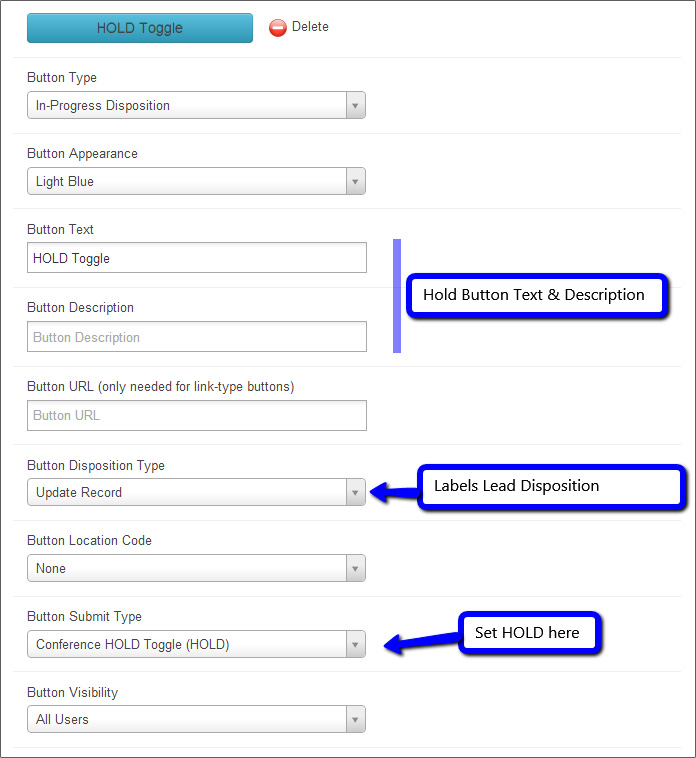CallerReady Hold Feature
Overview
The CallerReady hold feature provides the ability to place a lead on hold. During this hold time, the lead will hear music. Leads can be placed on hold and brought back into a call or while adding a 3rd party for a warm call transfer.
Before you Begin
- All locations must be three-party conference enabled. This includes the location the lead enters the CallerReady system as well as the 3rd party’s location. To set three-party conference enable, go to the location and click:
Location Options -> Talk Now Options ->Advanced Tab
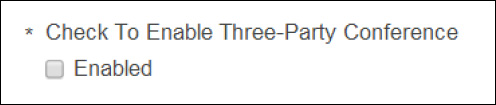
Using the Hold Button
The hold button is designated in the CRM. The first press of the hold button puts the lead into a hold status. The 2nd press of the hold button adds the lead back to the phone call.
To designate the hold button:
- Button Type: In-Progress Disposition
- Button Appearance: Select a color for the HOLD button
- Button Text – ‘HOLD Toggle’
- All other settings can remain their default value
CRM Configuration Screen Global Options -> CRM Manager